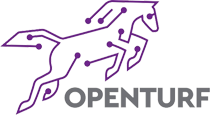Is your app built for speed, scale, and resilience?
That’s the heart of performance engineering — a proactive approach to ensure your systems don’t just work, but work well under real-world pressure. Whether you’re launching your first web app or scaling a microservices architecture, this will walk you through five powerful performance tools that help developers, QA, and DevOps teams ship faster, avoid bottlenecks, and delight users.
Why Does Performance Engineering Matters?
Performance engineering is about building fast, scalable, and reliable systems from the ground up, not just testing after everything is built. It helps you:
- Catch slowdowns early before users complain
- Save infrastructure costs by optimizing usage
- Build resilient systems that handle traffic spikes and scale predictably
These tools help developers, testers, and DevOps teams collaborate to deliver high-performing applications.
Let’s explore the top 5 tools of 2025
1. Apache JMeter — Classic and Beginner-Friendly
Perfect for: QA testers, beginners, and teams starting with load testing
Interface: Visual GUI (no coding needed)
Cost: Free, open-source
JMeter has stood the test of time. This open-source workhorse lets you test websites, APIs, databases, FTP, and more — all without writing a single line of code. Want to simulate 500 users clicking through your app? Easy. Need to hit your REST API with dynamic parameters? Done.
Why it’s great:
- Point-and-click test creation
- Distributed load generation
- Strong community support
- Integrates with Jenkins, Selenium, and Grafana
- Protocols supported are HTTP/S, FTP, JDBC (databases), SOAP, JMS, and more
- Can run on multiple machines to simulate thousands of users
When to use it:
You’re new to performance testing and want a simple but powerful GUI-based tool to simulate traffic fast.
2. k6 by Grafana – Developer-Friendly & CI-Ready
Perfect for: Developers testing APIs, microservices, and GraphQL
Interface: JavaScript + CLI
Cost: Free (with paid cloud option)
Why devs love it:
- Easy to write and version tests in code
- Native support for distributed cloud execution
- Load tests REST/GraphQL/gRPC APIs and web apps with JS scripts
- Can run locally or across cloud instances
- Real-time results with Grafana dashboards
- Integrated with GitHub Actions, Jenkins, GitLab, Docker, Grafana Cloud
When to use it:
You’re a developer or SRE embedding load tests directly into CI workflows — or just prefer writing test scripts over clicking around in a GUI.
3. Gatling – Code-First and High Performance
Perfect for: Backend developers in Java/Scala ecosystems
Interface: Code-based (Scala DSL)
Cost: Free (with Gatling Enterprise for teams)
Gatling is a performance tool that speaks your language — if you’re in a JVM-based environment. It’s built for speed, using non-blocking I/O and asynchronous test execution to simulate thousands of concurrent users efficiently.
Why it’s powerful:
- Developer-centric DSL
- Lightweight engine
- Supports HTTP and WebSocket
- Easily integrates with CI/CD tools
- Code-based (Scala DSL); integrates with Maven/Gradle
When to use it:
You’re writing backend-heavy systems and need scalable, code-driven load tests that live in your source repo.
4. BlazeMeter — Enterprise-Scale Testing in the Cloud
Perfect for: Large teams needing cloud scalability + reports
Interface: Web dashboard + script support
Cost: Paid SaaS platform (built on JMeter, Gatling, Selenium)
BlazeMeter takes what JMeter and Gatling do — and runs it in the cloud, at any scale. Need to simulate 50,000 users across regions? Or run browser tests alongside APIs? BlazeMeter does it all from a clean, browser-based UI.
Why teams adopt it:
- Cloud-native scalability
- Runs JMeter, Gatling, Selenium scripts
- Detailed reports and APM integrations
- Ideal for testing mobile apps or user flows
- Instantly spin up thousands of users
When to use it:
You’re ready to scale tests across environments or want a no-fuss, enterprise-ready load testing platform with real-time analytics.
5. Locust — Flexible and Pythonic
Perfect for: Python teams or complex user behavior modeling
Interface: Python scripts
Cost: Free, open-source
Locust brings realistic user simulations into the performance space. Define custom behaviors — like login, search, checkout — in plain Python. It’s flexible, lightweight, and supports distributed testing across many machines.
Why it’s unique:
- Write tests as Python classes
- Fine control over user flow logic
- Web UI for monitoring
- Scales horizontally across nodes
- Simulates real user behavior (e.g. login, checkout) with Python functions
- Lightweight, customizable, distributed testing support
When to use it:
You work in Python, need custom behavior modeling, and want to simulate workflows that mirror how users interact with your app.
A quick comparison table:
| Tool | Interface | Best For | Language | Scale |
| JMeter | GUI | QA, beginners, web/API tests | No-code | High |
| k6 | CLI + Code | Devs in CI/CD, APIs | JavaScript | High (cloud) |
| Gatling | Code (Scala) | JVM devs, high-performance | Scala/Java | Very High |
| BlazeMeter | Web GUI | Enterprise, mobile/browser | JMeter/Gatling | Very High |
| Locust | Code (Python) | Python users, custom flows | Python | High |
How to Choose the Right Tool
- For QA teams → Start with JMeter (easy GUI, no code needed)
- For developers → Use k6 (JavaScript) or Gatling (Scala/Java) to version and automate performance tests
- For cloud scale → Choose BlazeMeter for easy scaling and reporting
- For Python users → Go with Locust for flexible, scriptable tests
Final Words- Start Small, Scale Smart
Performance testing doesn’t have to be intimidating. Start simple. Even a small load test can reveal huge bottlenecks.
Each tool is designed with specific strengths, whether it’s scripting flexibility, cloud scalability, or ease of use. The key is choosing what aligns best with your team’s skills, stack, and performance goals.
Want help picking the best tool for your stack or use case?
Drop your setup in the comments or reach out to info@openturf.in — we’re happy to help.